 Just browsing through it, I came up with a list of cuts we COULD use for Christmas cards, altered art, tags, and LO's. Here's my list - have fun playing!
Just browsing through it, I came up with a list of cuts we COULD use for Christmas cards, altered art, tags, and LO's. Here's my list - have fun playing!Christmas Cuts from the Graphically Speaking Cartridge
Together (word) Image02 using TYPE feature
Heart Image02 using ICON feature (two sizes available)
Gas light Image04 using ICON feature or ICON Blackout feature
Memories (word) Image04 using TYPE feature
Man in the Moon Imag05-s using WORD feature
Moments (word) Image06 using PHRASE feature
Remember (word) Image06 using WORD feature
Bordered frame Imag09-s
Scalloped frame Image 10 using ICON feature or ICON Blackout feature
Heart outlines Image11 using ICON feature or ICON Blackout feature
Stars in an oval Image15 using ICON feature or ICON Blackout feature
Oval bordered frame Imag15-s using ICON feature or ICON Blackout feature
Star outline Imag16-s using ICON feature or ICON Blackout feature
Oval frame Imag21-s
Dotted frame Imag24-s
Open book Imag24-s using ICON feature or ICON Blackout feature
Readers holding book Image24 using ICON feature or ICON Blackout feature
Cup Image28 using ICON feature or ICON Blackout feature
Steam Imag28-s
Circle bordered frame Imag29-s
Snow in square (word) Image29 using WORD feature
Brrr… (word) Imag20-s using WORD feature
Snowflakes Image29 using ICON feature or ICON Blackout feature
Shhh…. (word) Image32 using WORD feature
Rectangle sign shape Imag37-s
Circle with edge dots Imag46-s
Elegant frame Imag49-s
Elegant frame Imag50-s
NOTE: I've made a Word document with this list, if you cannot cut and paste the list from the blog, e-mail me and I'll send it to you.



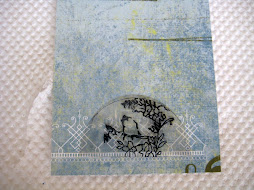
.gif)
2 comments:
I just got my cricut expressions and I'm using Graphically Speaking, but I cannot figure out how to cut a frame to size...like a 4x6. Any suggestions? This is totally new to me....thanks
Congrats on your Cricut Expression! Try setting the frame size you want by first choosing the frame, pushing that key, and then using the "real dial size" feature and set it to 4. Depending on the way the frame is set up on the cartridge, you may have to set it to 6 inches instead of 4 inches. Using the real dial size feature should do it.
Sue
Post a Comment